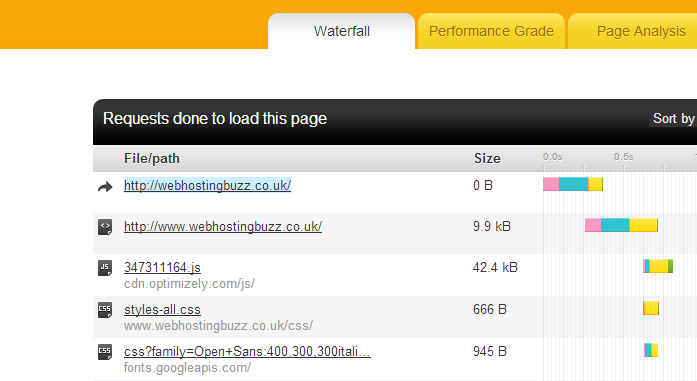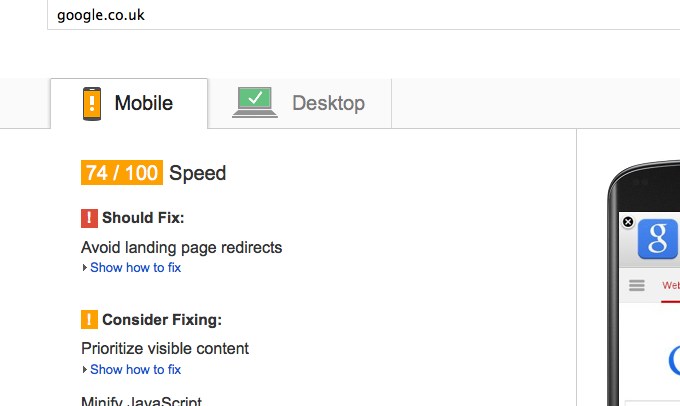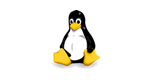WebHostingBuzz at BrightonSEO April 2014
As mentioned in a blog post earlier last week, WebHostingBuzz recently sponsored the Networking Lounge at the bi-annual BrightonSEO conference in Brighton. Whilst we’re in the hosting industry, we think it’s important to be part of the SEO community where possible and offer advice and support on how fast web hosting can also be a great benefit to your rankings in Search (site speed is a main ranking factor!).
Here’s a list of the top web tips I gathered from BrightonSEO:
- When redirecting pages, always use 301 redirects, and try to redirect to the most relevant page (don’t just take the easy option and redirect them all to your homepage)
- Try to minimise the number of simultaneous HTTP connections
- Remove any in-line CSS and JavaScript - this should be in an external file to make the code as clean as possible
- Try to compact your CSS and JavaScript into a single file for each - this will increase page load speed
- Use a tool to minify your CSS and JS files (there are many sites online which will allow you to do this)
- When adding images to your website pages, try to avoid scaling images in HTML, and instead upload the image in the required size, to save any processing overhead by the browser
- If you use any code libraries, try to use Google Hosted Libraries if possible, as Google has the fastest CDN (Content Delivery Network) in the world
Tools for speeding up your website:
You should firstly use one or more of the following tools to get an idea of which elements of your website are causing your pages to load slowly:
- Pingdom Tools - One of my personal favourites, this gives your website a score out of 100, and then shows which elements/requests contribute the most to your page load time
- Google PageSpeed Insights
- GTMetrix.com
- YSlow
The above tools are usually quite good in telling you ways you can optimise your site (unless it’s perfect, of course!), but I’ve also listed a few tools below which can help.
Optimising code:
- HeadJS - This creates a queue for your JavaScript code, so you can prioritise which scripts load first
- SpriteCow - This generates CSS code which allows you to show a section of a spritesheet on a webpage. If you’re not already using sprite sheets, you should definitely try them - the browser only has to load a single image, and the CSS then displays different sections of that image.
- SpriteMe
Images:
- JPEGmini - As the name suggests, this tool can be used to reduce the size of JPEG images, with no visible loss in quality
- TinyPNG - This tool works similarly to JPEGmini, but with PNG images. Again, this tool has no impact on quality
- Kraken.io - This is a tool which can optimise all types of images
My favourite talk of the day was by Bastian Grimm (@basgr), who talked about site speed in relation to rankings and SEO. Here are his slides for anyone looking for ways to make their website super fast!:
Overall, a great day had by all, with an incredible amount of interesting content.
Adam
Digital favorites
- Games Not On Gamstop
- Best Non Gamstop Casinos UK
- Betting Sites Not On Gamstop
- Non Gamstop Casinos UK
- Non Gamstop Betting
- Non Gamstop Casino
- Non Gamstop Casino UK
- Casinos Not On Gamstop
- Non Gamstop Casinos
- UK Online Casinos Not On Gamstop
- Best Non Gamstop Casinos
- Sites Not On Gamstop
- Best Non Gamstop Casinos
- Casino Sites Not On Gamstop
- Non Gamstop Casino Sites UK
- Best Non Gamstop Casinos
- Non Gamstop Casino UK
- Non Gamstop Casinos UK
- UK Online Casinos Not On Gamstop
- Casinos Not On Gamstop
- Betting Sites Not On Gamstop
- Sports Betting Sites Not On Gamstop
IP EXPO London 2013
23 Oct 2013 by Adam O